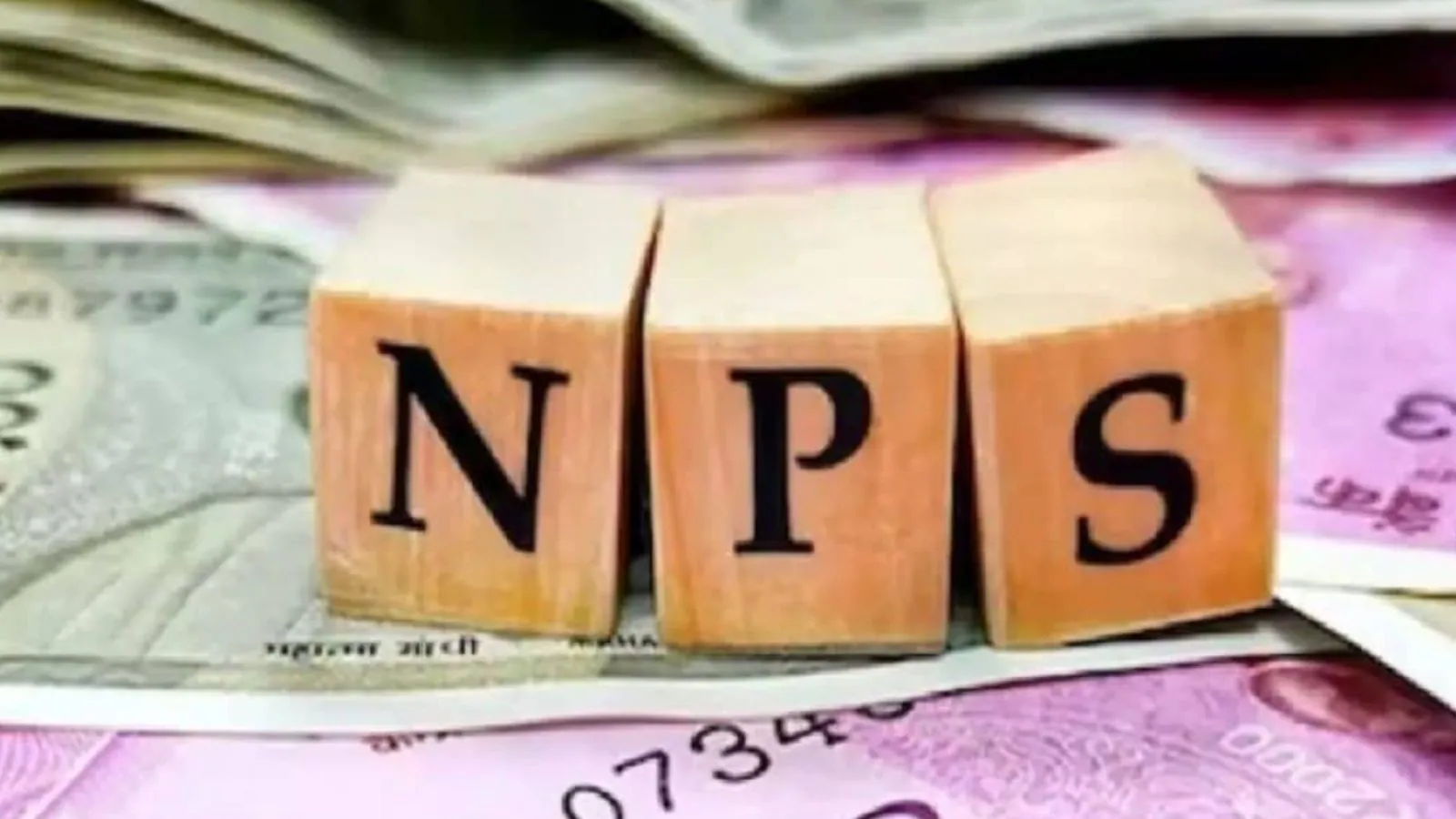By News18
One of the most promising retirement products that can help one accumulate retirement funds is the National Pension System. Completely backed by the government, it is a market-linked defined contribution product that requires you to invest regularly in the funds of your choice. The returns are then based on the performance of the funds that are chosen. The National Pension System or NPS is regulated and administered by the Pension Fund Regulatory and Development Authority.
As a part of it, pension fund managers invest the money in four types of assets, including Equity (E), Corporate Debt (C), Government Securities (G), and Alternative Investment Funds (A). The risk profiles of the asset classes also vary from each other.
Despite the major control remaining in the hands of the fund managers, one always has the freedom to choose to check how their NPA pension fund is performing and the returns.
Before that, know why it is important to monitor NPS returns.
Importance Of Monitoring NPS Returns
Monitoring your NPS account is essential for a lot of reasons. The returns of NPS are market-linked and can fluctuate based on the market activity. Actively monitoring the returns can help identify trends and make informed decisions. Further, it also helps to adjust asset allocation based on the funds’ risk tolerance and market conditions.
As different pension fund managers yield different returns, NPS allows subscribers to switch their managers if needed. Also, tracking the investments helps to understand if you are on the right track to meet your future goals.
Coming to monitoring the investments, one can access the details in the NPS transaction statement, which is available in your NPS account login. Upon request from the registered email ID, the monthly transaction statement is sent to the subscriber’s email, while the annual transaction statement is sent to the postal address of the subscriber.
Various details, including a summary of the investment and investment details such as PFM-wise investment, total unit credit, latest NAV, and returns on your investment. Checking all of these regularly will help to monitor the performance of your funds.
Detailed Guide To Check NPS Returns
1. Access your NPS account by visiting the official NPS website and logging in with your Permanent Retirement Account Number (PRAN) as your username and your chosen password. An OTP will be sent to the registered mobile number for verification.
2. Once logged in, you can check details like account balance, transactions, and detailed performance of the current investments.
3. The NPS website will also provide tools to track the returns regularly, offering charts and graphs that display the investments’ performance.
4. You can opt for NPS calculators to estimate the future returns based on the investments.
5. For detailed information, you can download the NPS transaction statement online via the Protean CRA portal or the NPS Trust website.
Besides these steps, other options include registering for missed call alerts and annual statements at your email address to receive updates, current balance, and other transaction details.