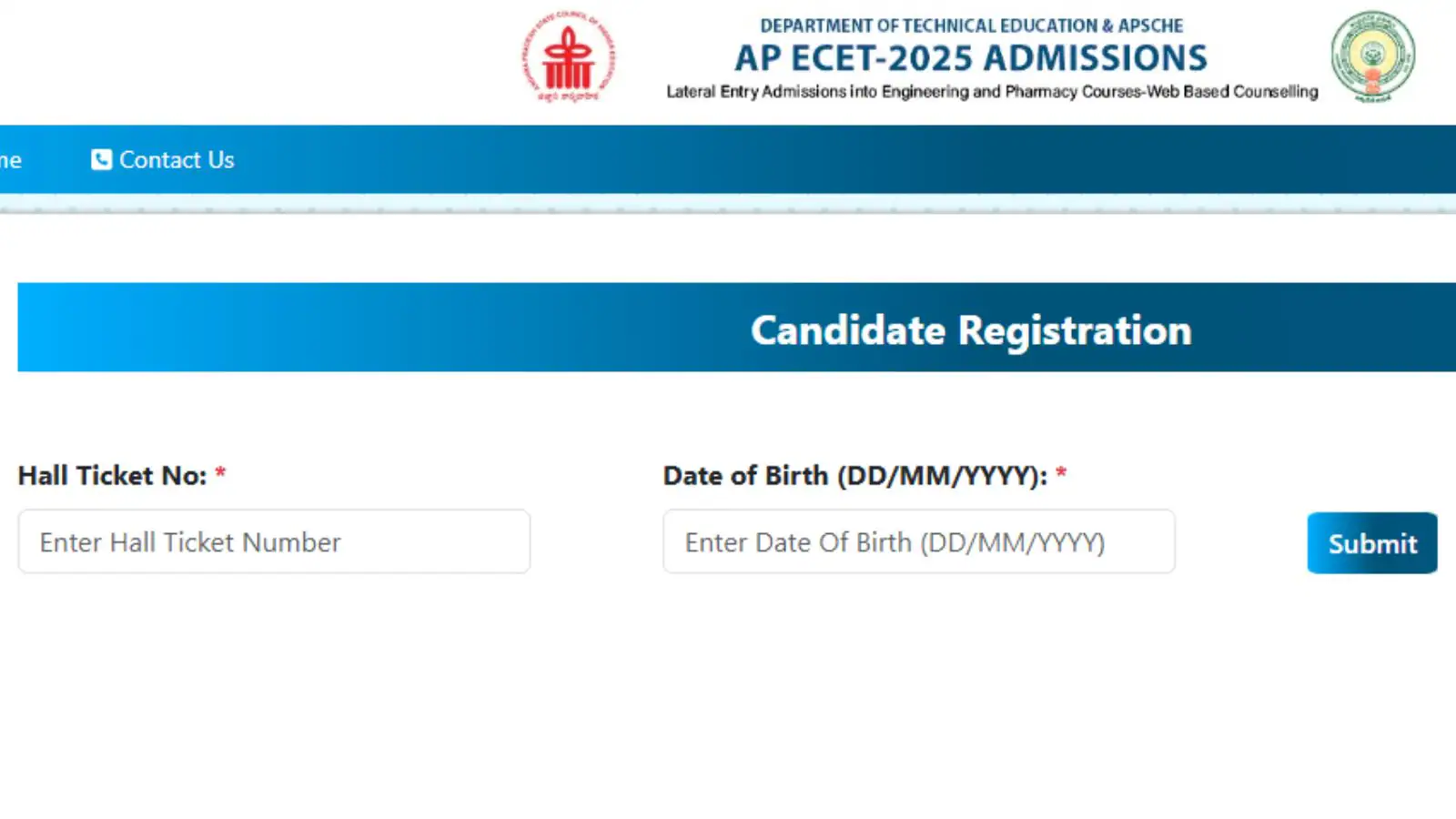By News18
The Department of Technical Education (DTE) and Andhra Pradesh State Council of Higher Education (APSCHE) has started the AP ECET 2025 counselling process today, July 4. Interested candidates can now submit their applications online through the official website of AP ECET at ecet-sche.aptonline.in. The last date to apply is July 8.
According to the official schedule, the verification of uploaded certificates at designated helpline centres will take place from July 4 to 9. Registered and eligible participants can provide their preferences for courses or colleges online from July 7 to 10. Changes of web options can be made by candidates on July 11.
AP ECET Counselling 2025 Full Schedule
Registration: July 4 to 8, 2025
Verification of uploaded certificates: July 4 to 9, 2025
Exercising the Web options: July 7 to 10, 2025
Change of Web options: July 11, 2025
Release of Seat Allotment Result: July 13, 2025
Self-Reporting and Reporting at College: July 14 to 17, 2025
Commencement of classwork: July 14, 2025
AP ECET 2025 Counselling Fees
Candidates belonging to the OC/BC categories are required to pay a processing fee of Rs. 1200, while individuals from the SC/ST categories are instructed to pay a processing fee of Rs. 600. The payment can be made online through various methods such as credit card, debit card, net banking, etc. on the website.
AP ECET 2025 Counselling: How To Register?
Individuals who have successfully cleared APECET 2025 are eligible to participate in the counselling round. To apply online, candidates can follow the step-by-step instructions provided below.
Step 1: Go to the official website of AP ECET at ecet-sche.aptonline.in.
Step 2: Locate the registration link for AP ECET 2025 Counselling on the homepage and click on it.
Step 3: Begin by creating an account and then log in using your credentials.
Step 4: Complete the application form and proceed to make the payment for the application fees.
Step 5: Upload all the required documents as per the instructions.
Step 6: Once done, click on the submit button and download the confirmation page. It is advisable to keep a printed copy of the confirmation page for future reference.